Getting Started with DotCMS and Amazon Web Services
I am starting a website to put the things that I learn on the web. The first will be how to host my own website using Amazon Web Services and DotCMS. I chose AWS because it offers a lot of flexibility and customization (learning opportunities), and I chose dotCMS because we use it at work and I want to get as familiar with it as possible.
Using the tutorial from dotCMS I was able to create an AWS ec2 instance, get dotCMS up and running, and associate my domain name (austindlawless.com) with the public ip address.
I chose the Amazon Linux AMI 2014.03.2 (HVM) as my operating system.
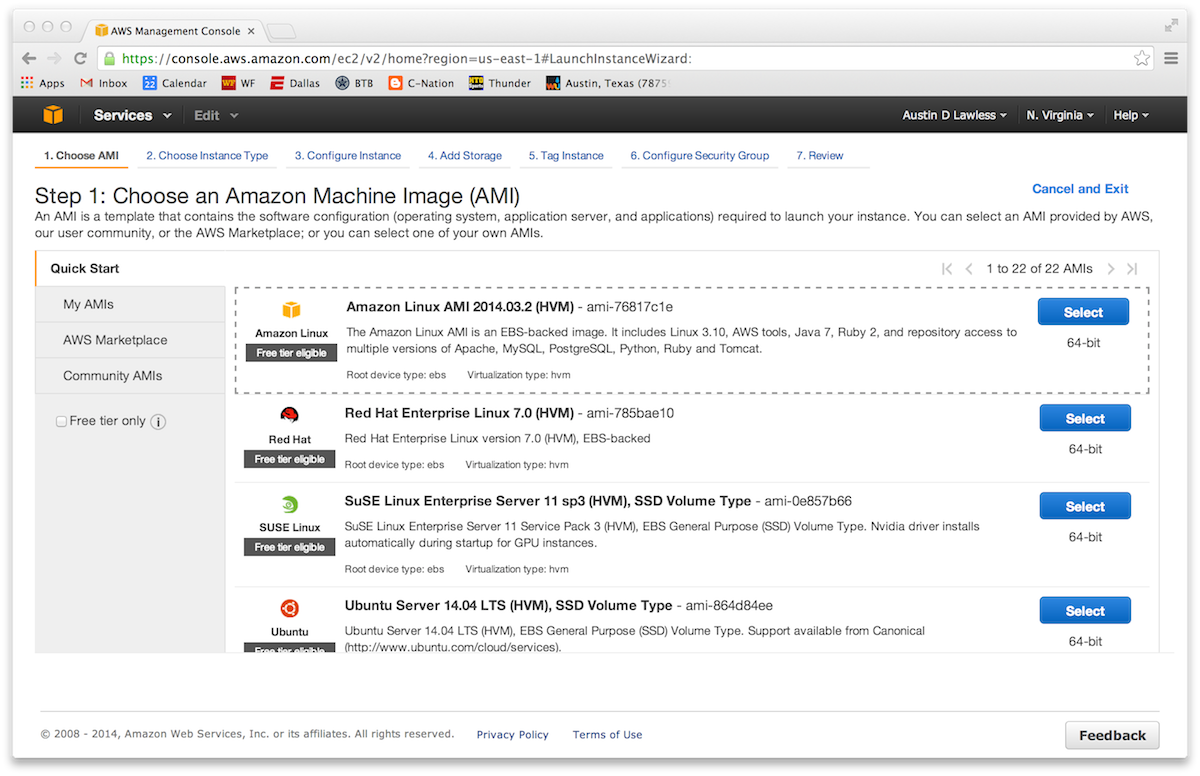
I used a m3.meduim instance (3.75GB memory).
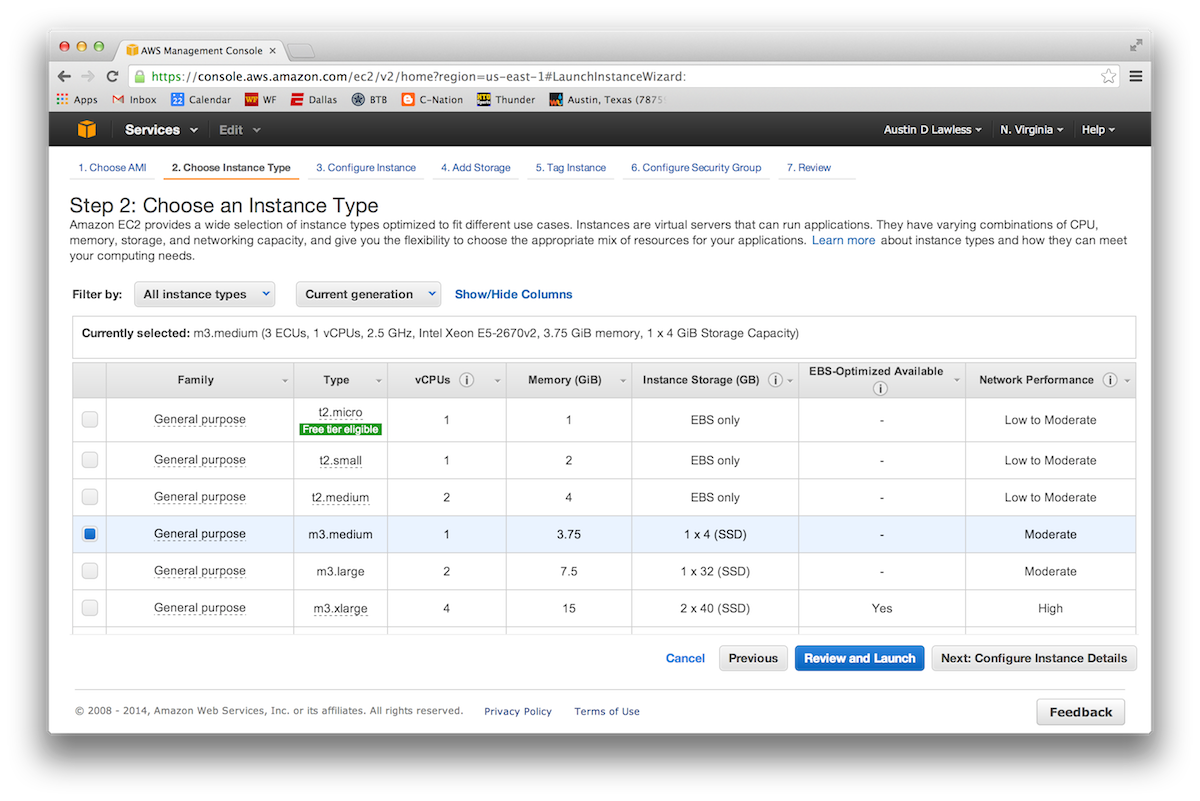
I increased the default 8GB of disk space to 20GB.
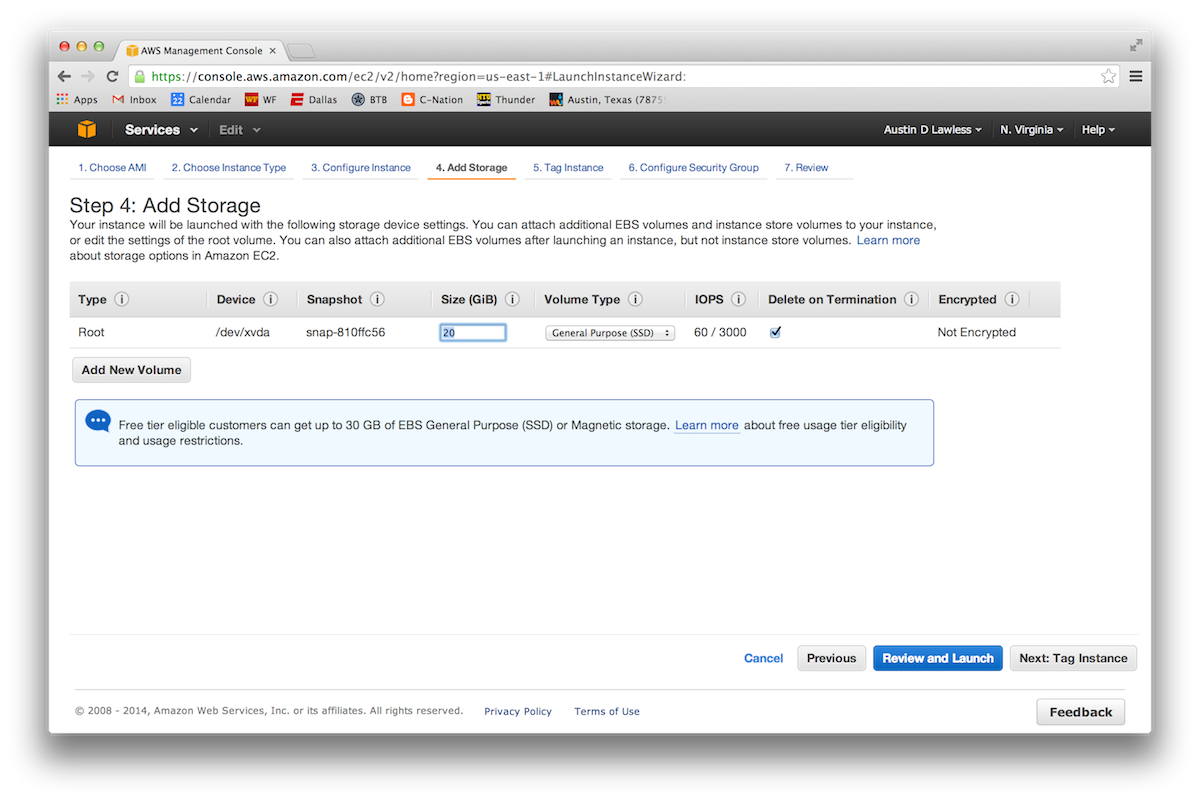
I opened up ssh and html on my server with these two security group rules.
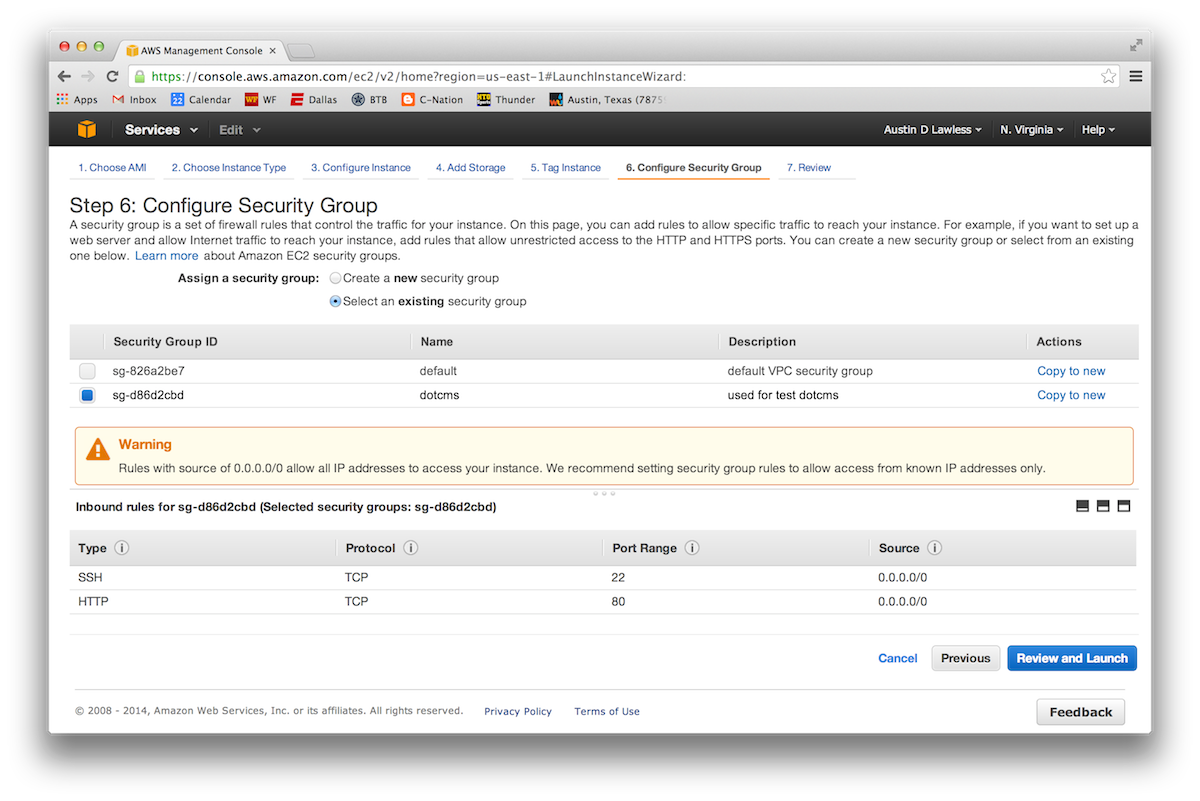
Once I had the AWS instance up. I connected to it via ssh and followed the dotCMS AWS instructions given by dotCMS with one update. The version given is 2.5.4, but it is no longer available. So, I went to the downloads page and clicked the drop down for the community edition. I replaced the 2.5.4 version using the version number from the ‘Linux / OSX / Unix’ line, 2.5.6.
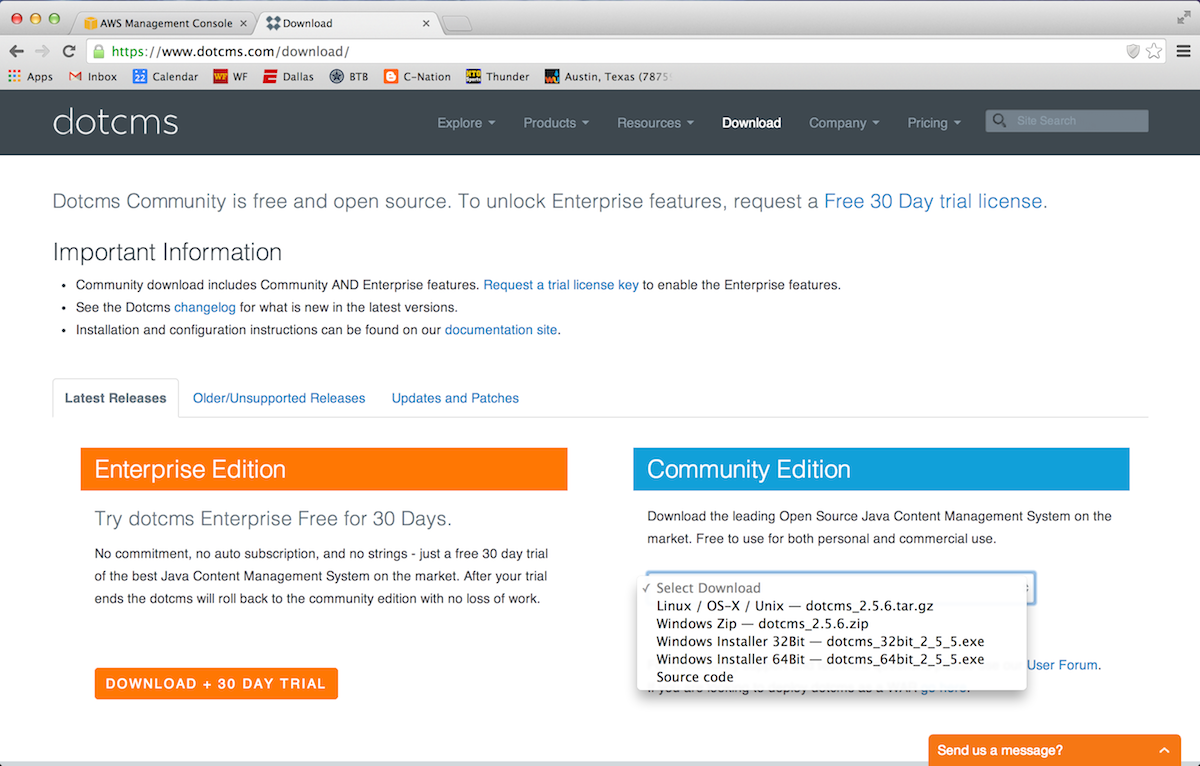
wget http://www.dotcms.com/physical_downloads/release_builds/dotcms_2.5.4.zip
became
wget http://www.dotcms.com/physical_downloads/release_builds/dotcms_2.5.6.zip
Once I had dotCMS running on the AWS instance I needed to get my domain name translated to my public ip address (54.86.67.18). So, I went to set up my Amazon Route53 service. First, I created a Hosted Zone for my domain.
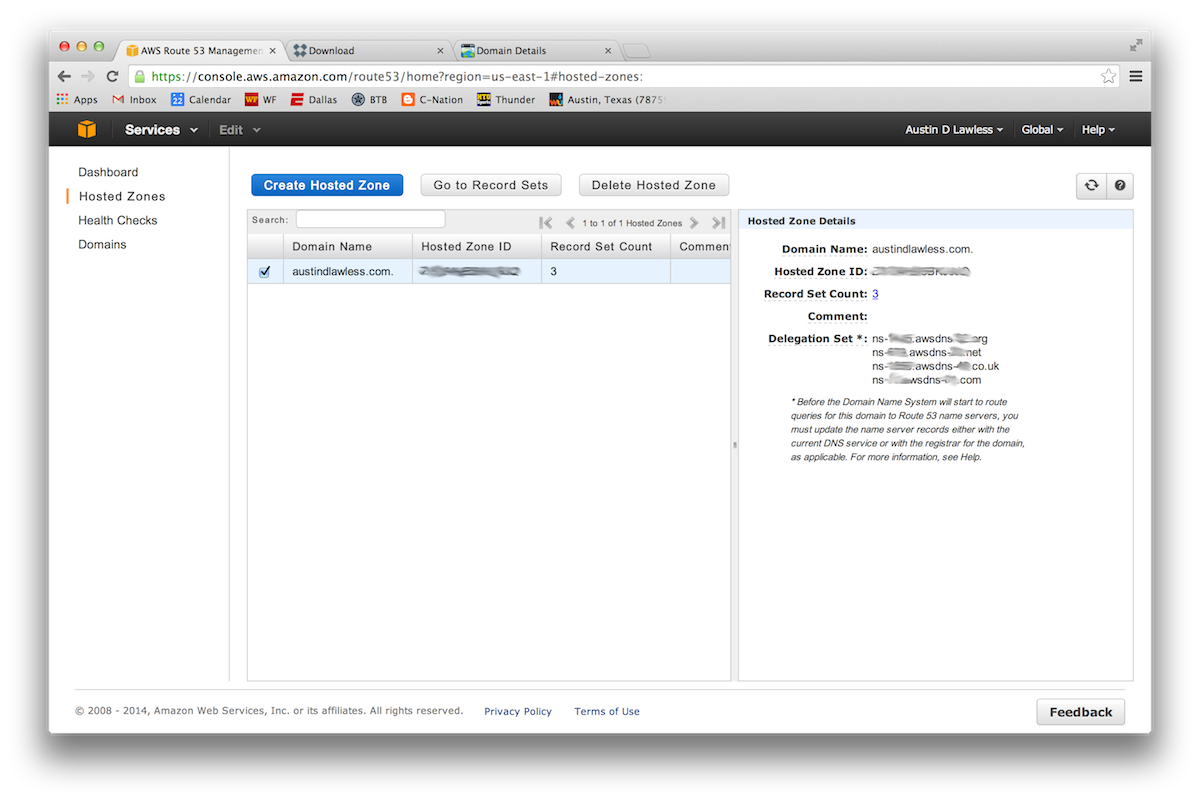
The delegation set toward the right of the screen shot needed to be entered as the name servers for my domain on godaddy. I also needed to add my public ip address as a record set for the hosted zone.
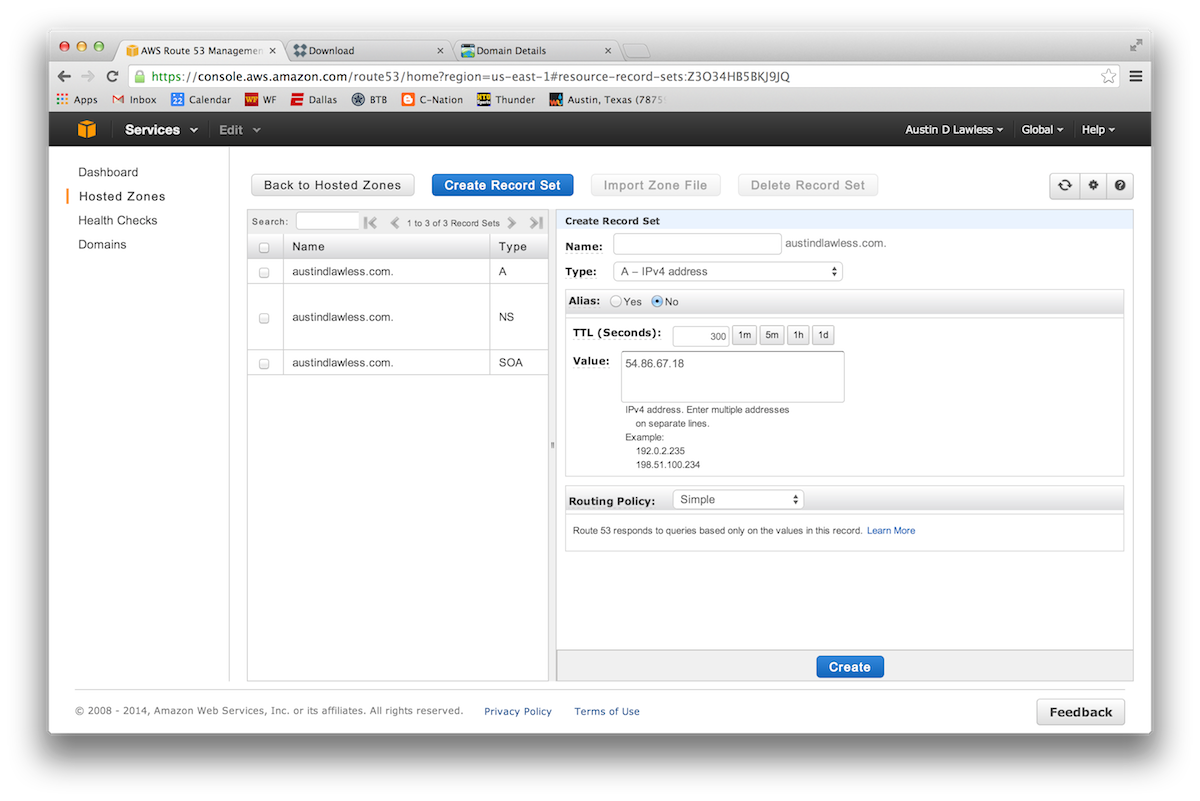
The name is defaulted to the domain for the hosted zone, austindlawless.com. That is what I want. The type should be ‘A - IPv4 address’. And, I need to add my pubic ip for my server as the value.
Once that was done and I waited about 20 minutes, everything worked. Now that I’ve got the server connections all set up, I need to learn how to make my site look reasonable.
